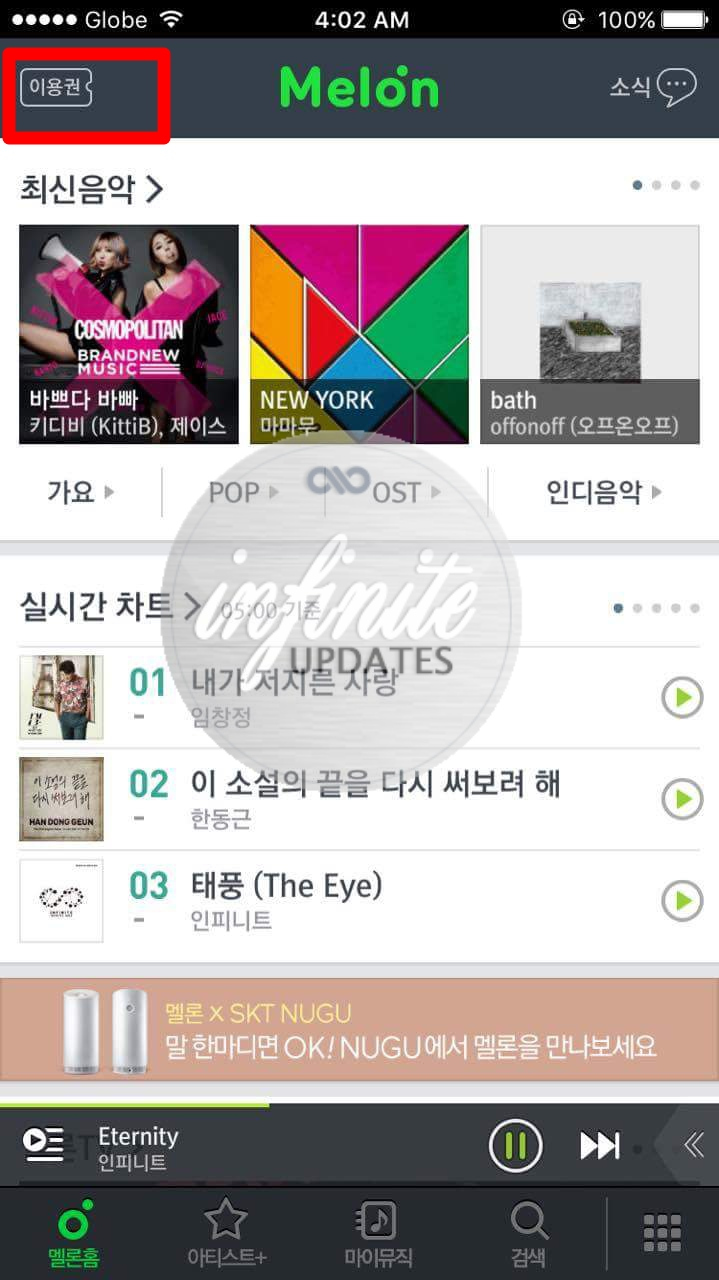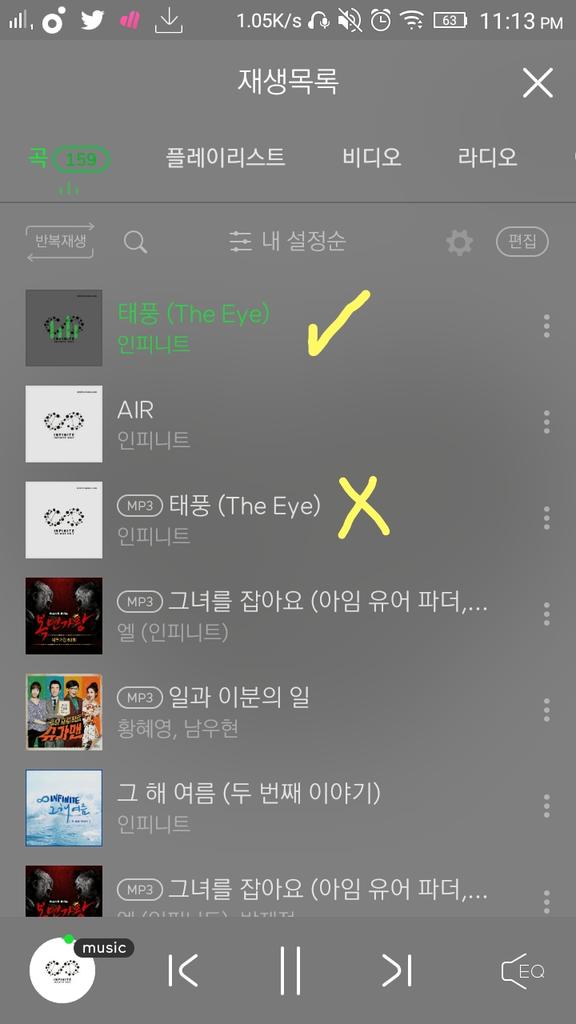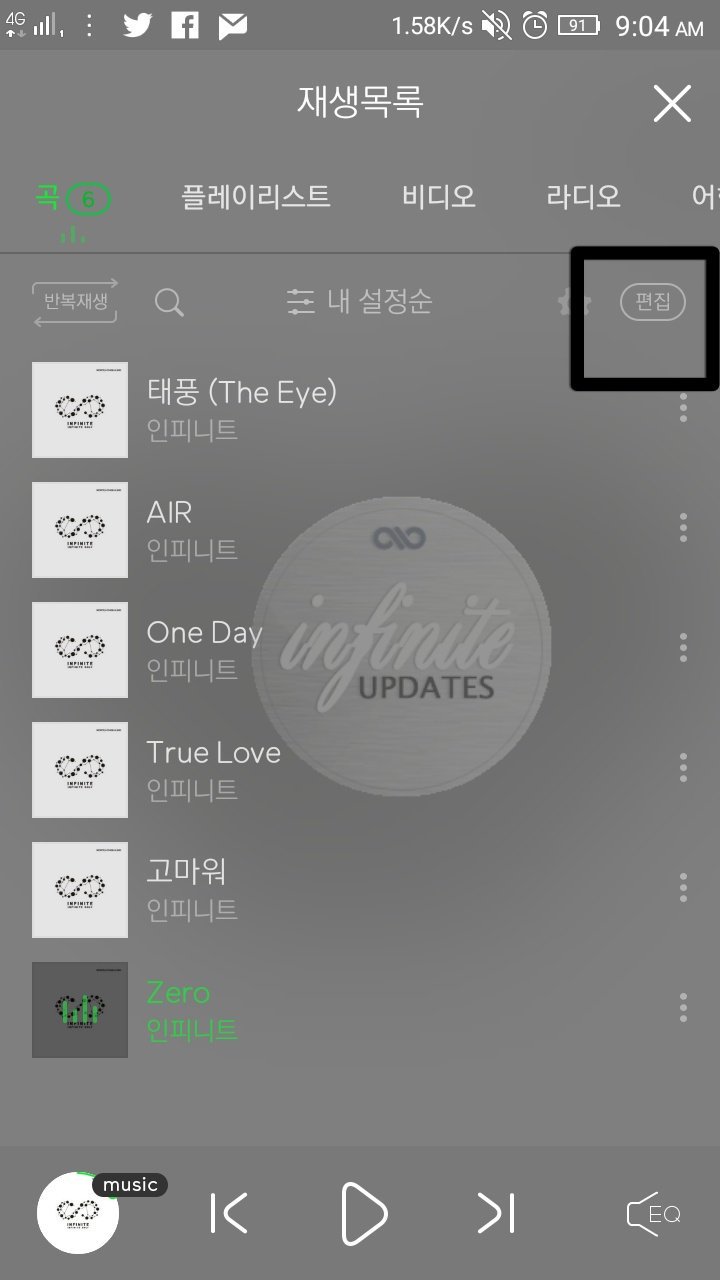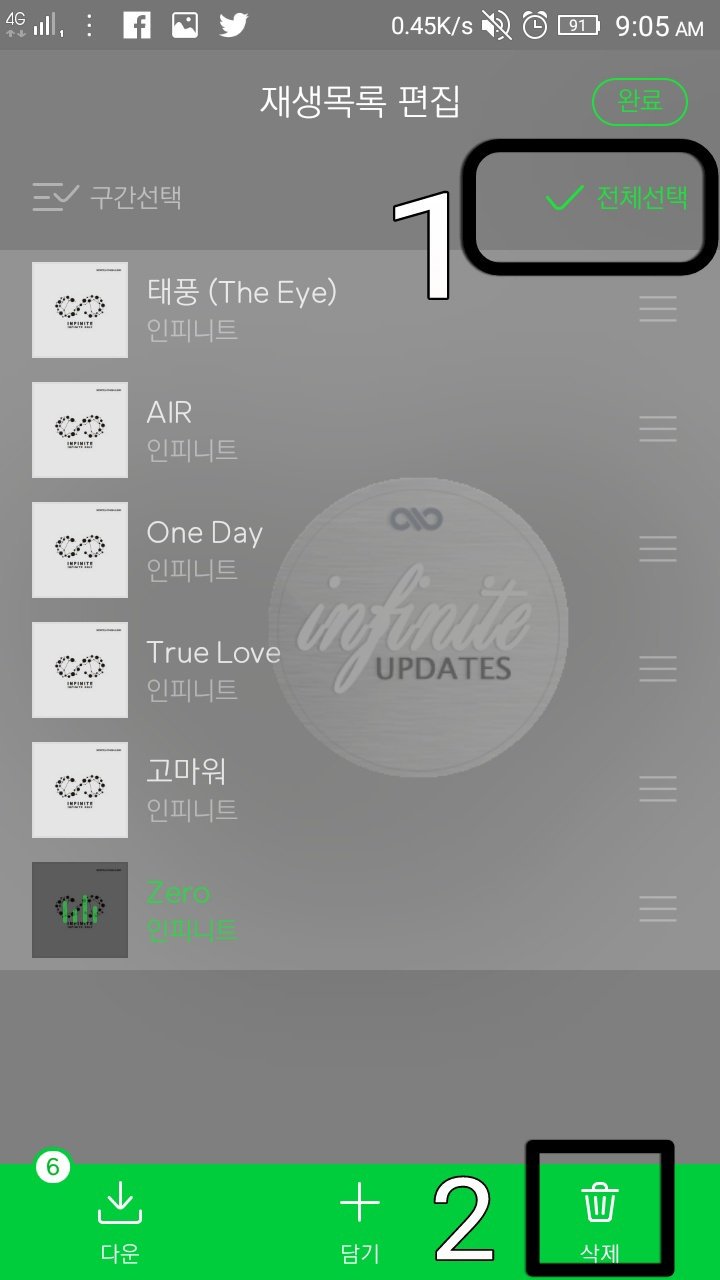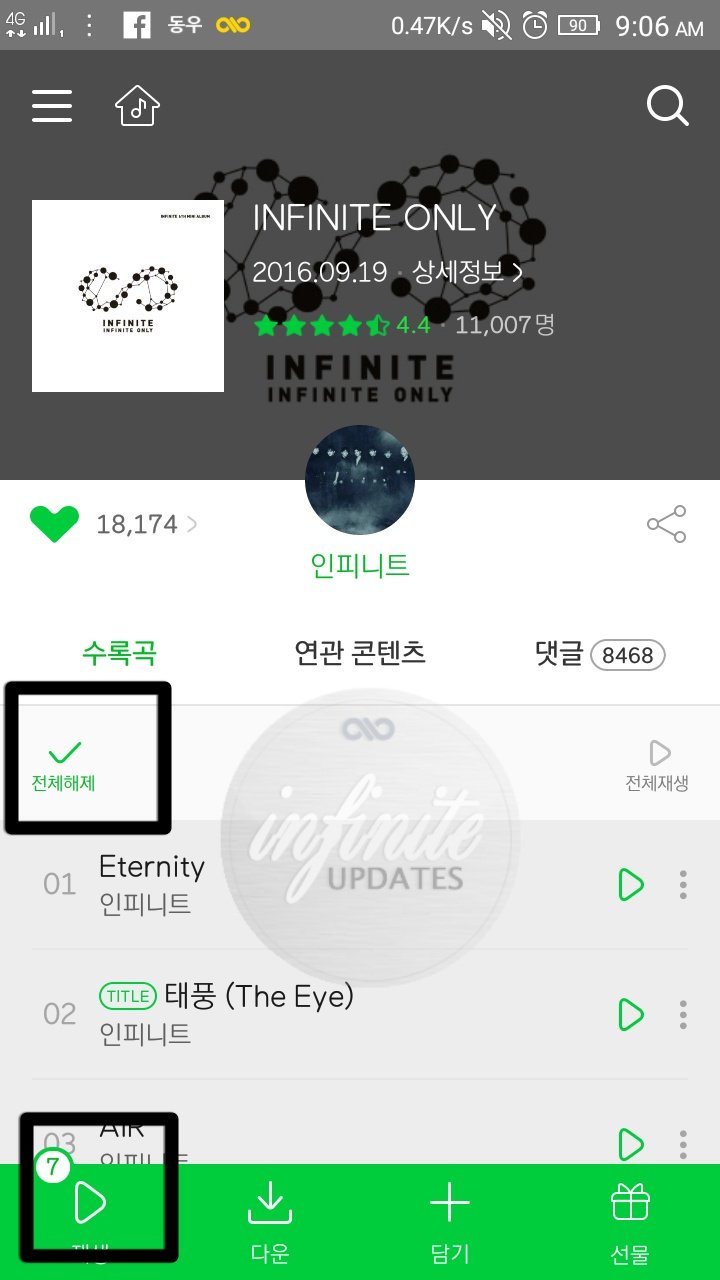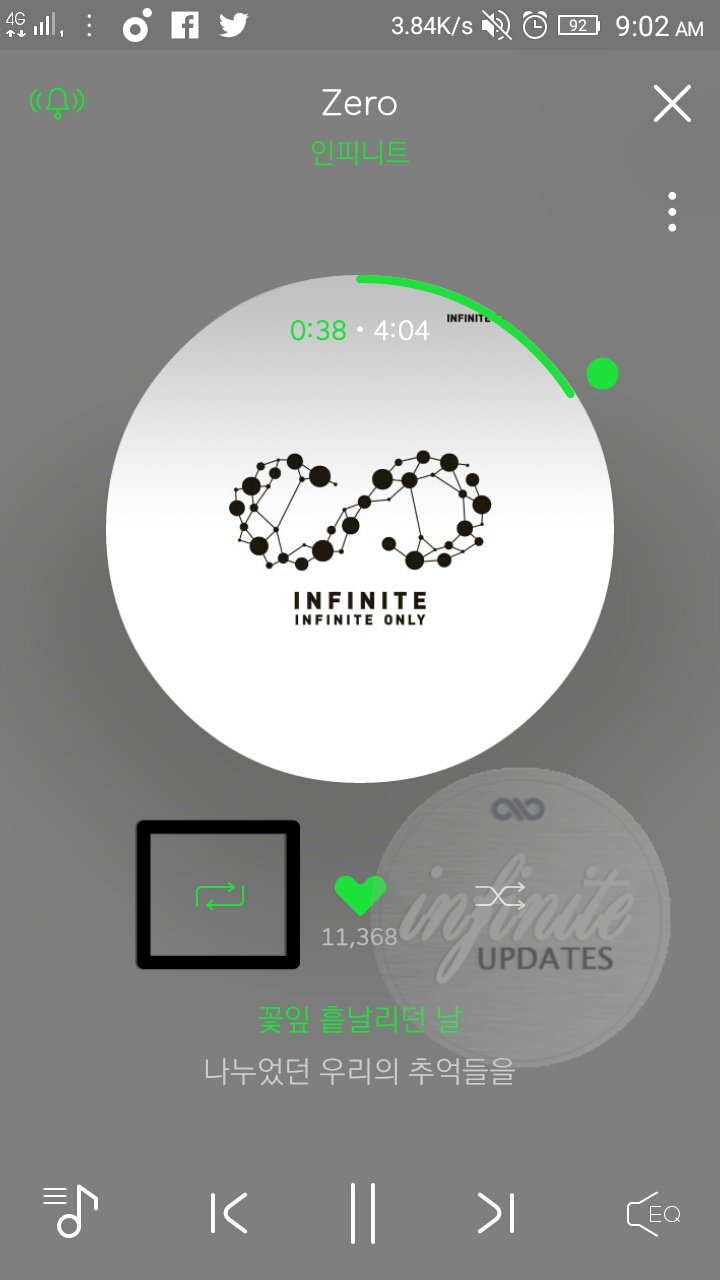The last tutorial in this series on using the MelOn app. Purchasing Melon passes is available only for apple users. If you're an android user ask help from your friends with apple account. You can just simply login your melon account on your friend's melon app and purchase the pass from there.
 Gheca
Editor
Gheca
Editor
3
Once done you can search for “인피니트”. Just tap the “검색” or search icon then type “인피니트”.
To check if you have successfully purchased the Melon Pass try playing one song. If it plays the entire song then it is a success.