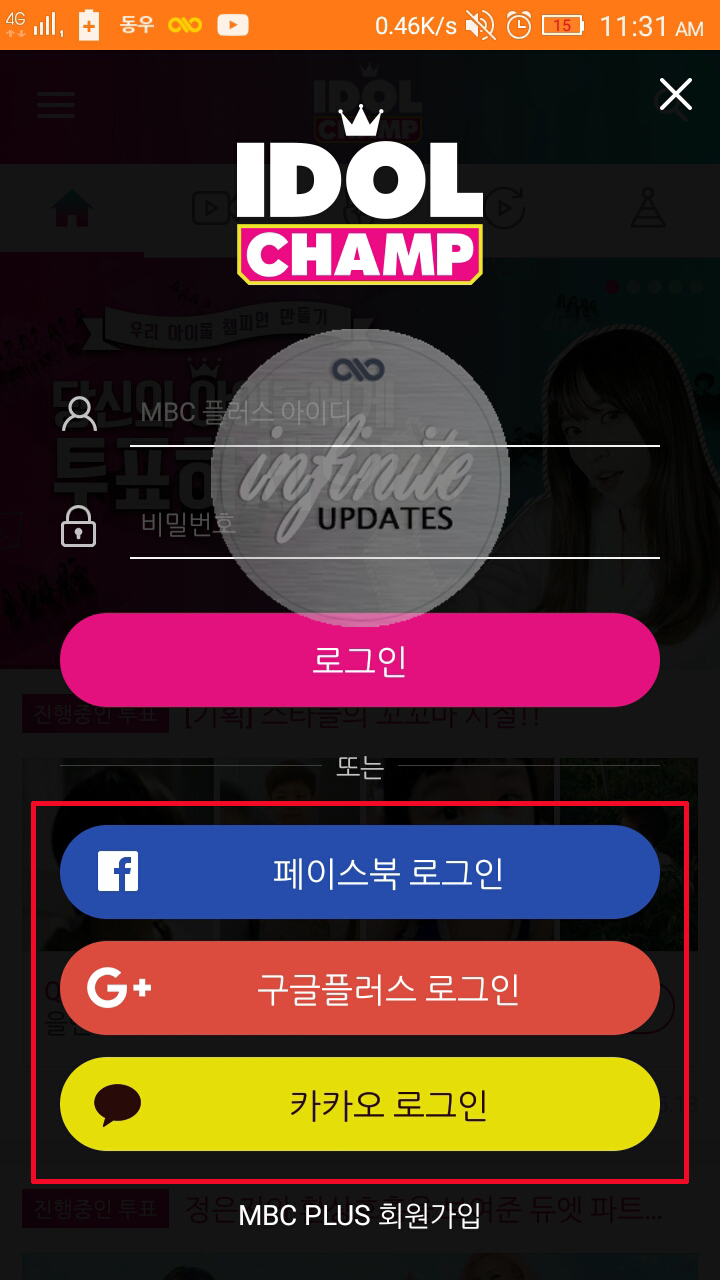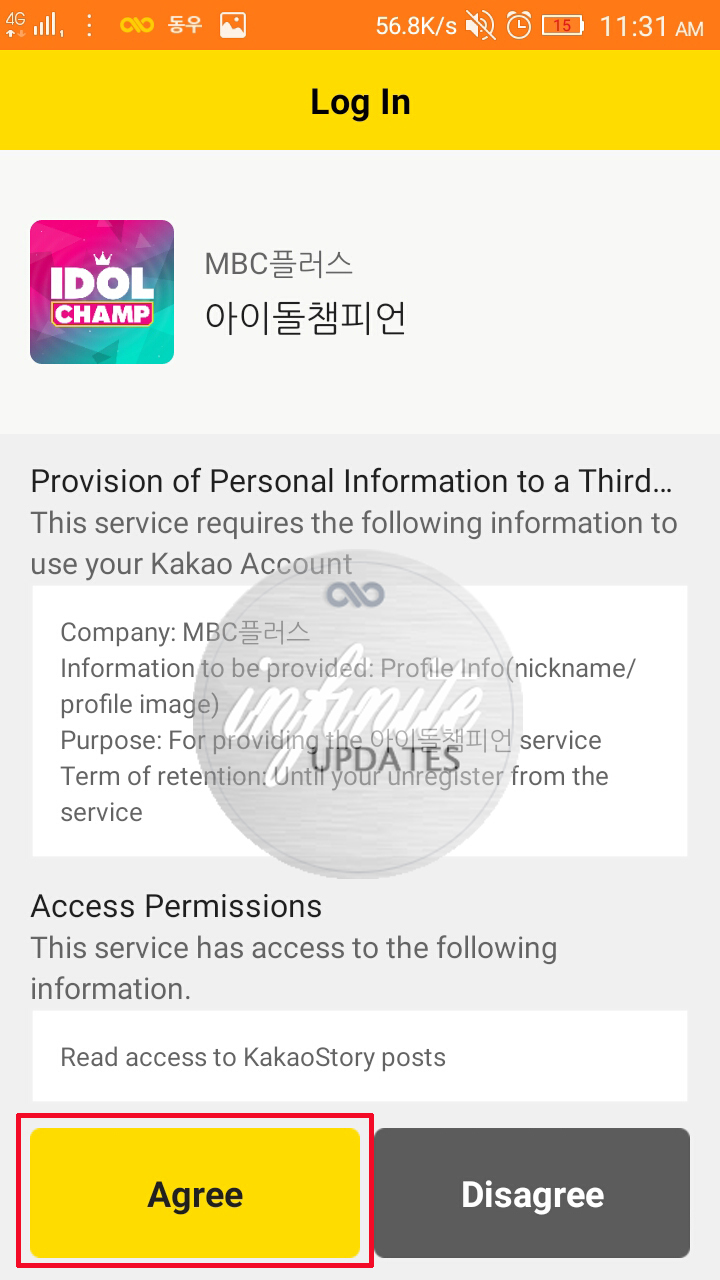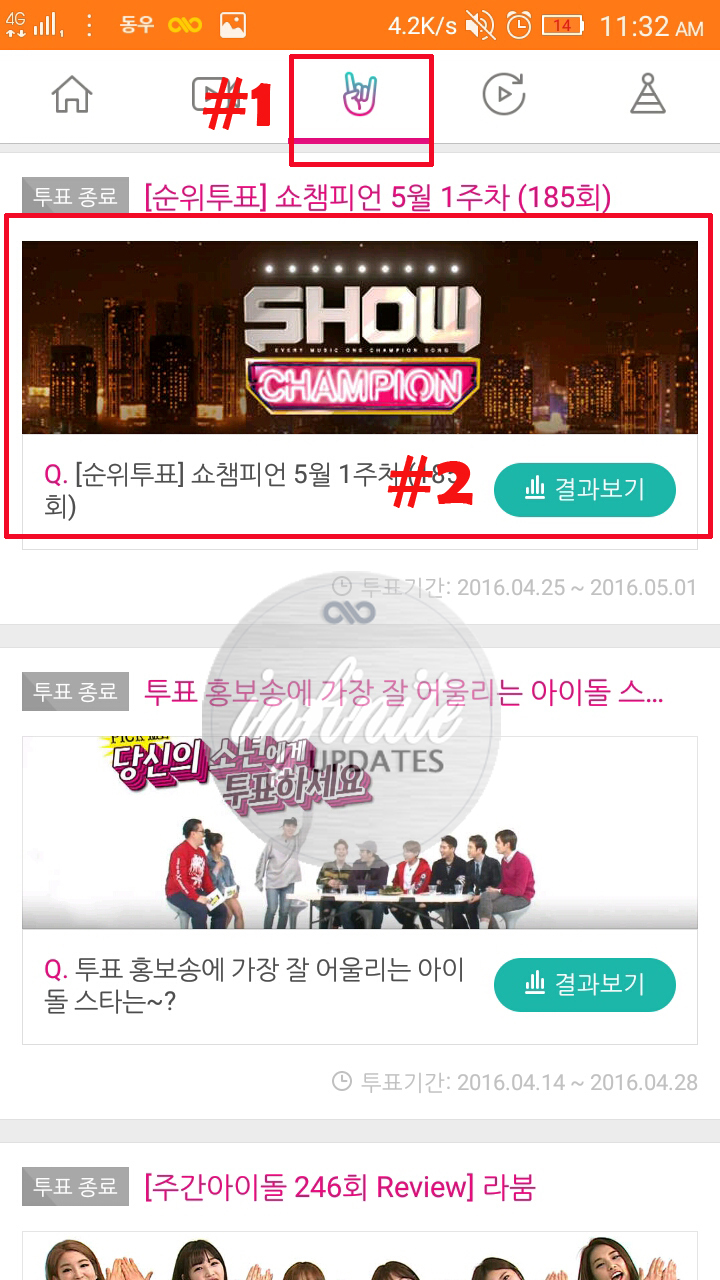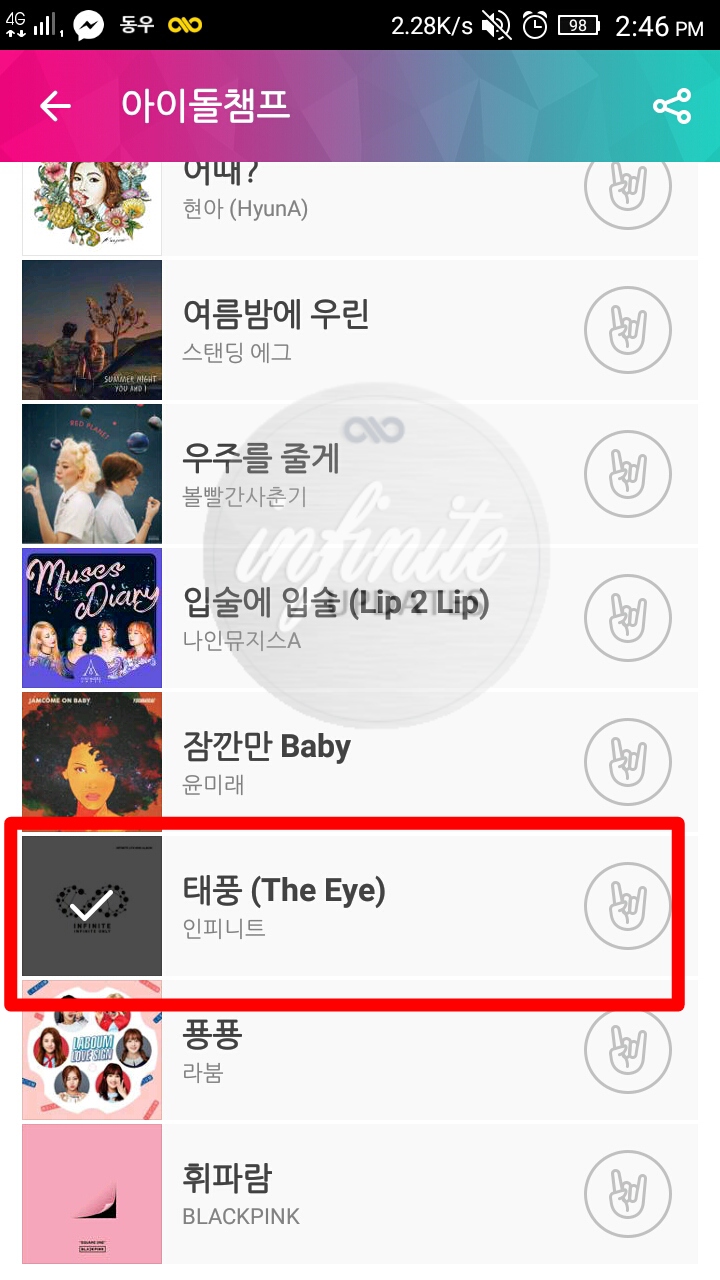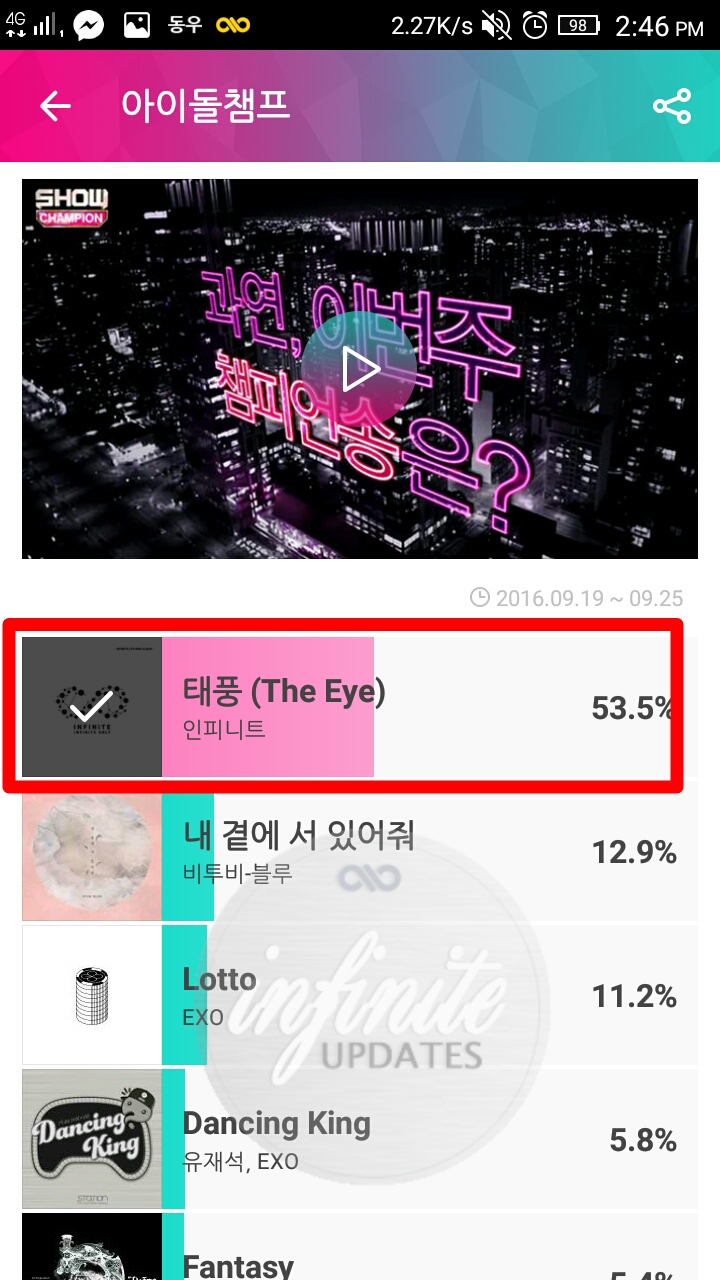All you need is Google+ or KakaoTalk to support INFINITE at Show Champion this comeback.
1
To install the app on ANDROID, download the installation package, open it and follow the instructions. You might be asked to change a permission setting so it can install. APKPURE DOWNLOAD
When you open the app, tap on any photo to see the login page. No need to create an MBC account. Log-in using your Google+ or Kakaotalk Account.