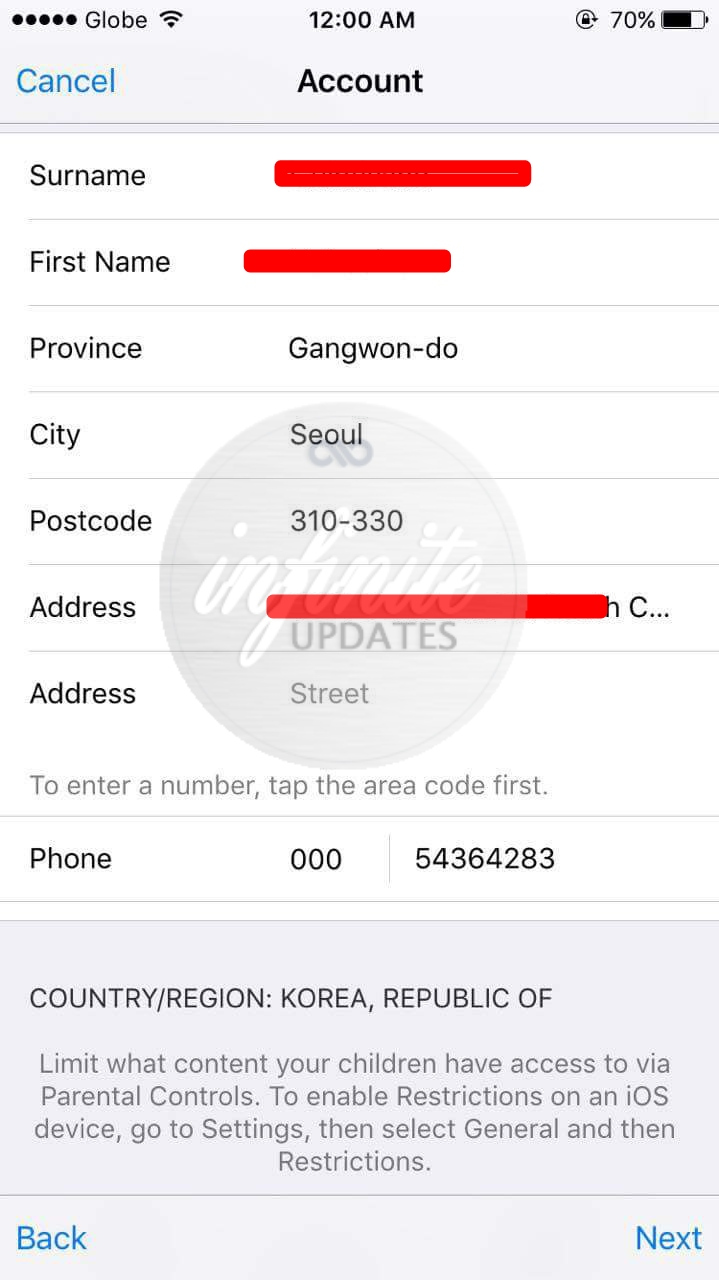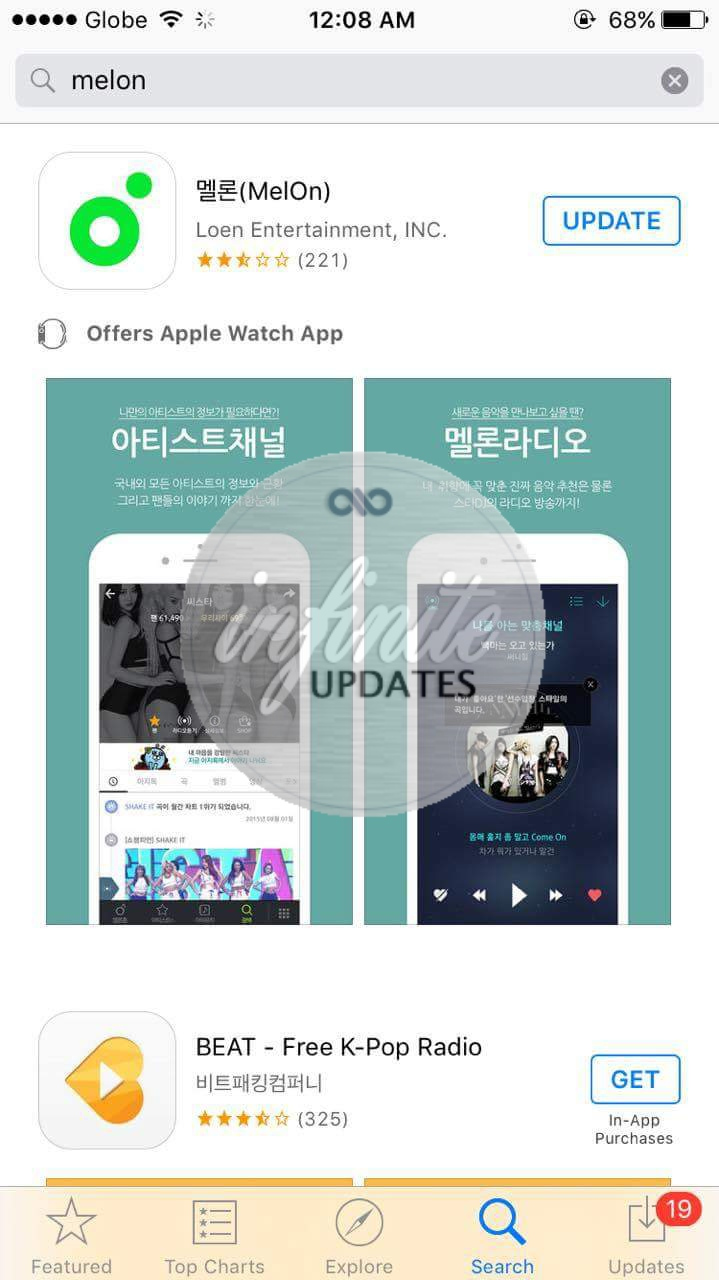For Android users download Melon App here : https://apkplz.com/android-apps/com-iloen-melon
For Apple users follow the steps below.
 Gheca
Editor
Gheca
Editor